
We are creating a device that measures soil moisture, based on a WEMOS D1 mini and a Capacitive Soil Moisture sensor.
With cloud integration the measurement of the sensor sent to the IoT Guru Cloud, where we get fancy graphs and we can set a warning that we need to watering the plant.
Supplies:
- WEMOS D1 mini
- Capacitive Soil Moisture sensor
Step 1

The Capacivite Soil Moisture sensor has three pin:
- Ground
- Vcc
- Analog output
You can connect this pins to the WEMOS D1 mini in same order:
- D5
- D0
- A0
Step 2
The source code is contains an IoT Guru Cloud integration, you can check out our Tutorials about the integration. You will need:
- userShortId
- deviceShortId
- deviceKey
- nodeShortId
- fieldName
Step 3
The code will send an analogue measurement in every one minute. Compile it and upload the firmware to your WEMOS D1 mini.
#include <IoTGuru.h>
#include <ESP8266WiFi.h>
const char* ssid = "ssid";
const char* password = "password";
WiFiClient client;
String userShortId = "uuuuuuuuuuuuuuuuuuuuuu";
String deviceShortId = "dddddddddddddddddddddd";
String deviceKey = "kkkkkkkkkkkkkkkkkkkkkk";
IoTGuru iotGuru = IoTGuru(userShortId, deviceShortId, deviceKey);
String nodeShortId = "nnnnnnnnnnnnnnnnnnnnnn";
String fieldName = "analog";
void setup() {
Serial.begin(115200);
delay(10);
WiFi.begin(ssid, password);
while (WiFi.status() != WL_CONNECTED) {
delay(50);
Serial.print(".");
}
Serial.println("");
/**
* Set the callback function.
*/
iotGuru.setCallback(&callback);
/**
* Set the debug printer (optional).
*/
iotGuru.setDebugPrinter(&Serial);
/**
* Set the network client.
*/
iotGuru.setNetworkClient(&client);
pinMode(14, OUTPUT);
pinMode(16, OUTPUT);
digitalWrite(14, LOW);
digitalWrite(16, HIGH);
}
volatile unsigned long nextSendUptime = 0;
void loop() {
iotGuru.loop();
if (nextSendUptime < millis()) {
nextSendUptime = millis() + 60000;
int analogValue = analogRead(A0);
float analog = analogValue * (3.2 / 1023.0f) * 100.0f;
Serial.println("Analog value: " + String(analog));
iotGuru.sendMqttValue(nodeShortId, fieldName, analog);
}
}
void callback(const char* nodeShortId, const char* fieldName, const char* message) {
Serial.print(nodeShortId);Serial.print(" - ");Serial.print(fieldName);Serial.print(": ");Serial.println(message);
}
Step 4
Check the chart of the measurements:
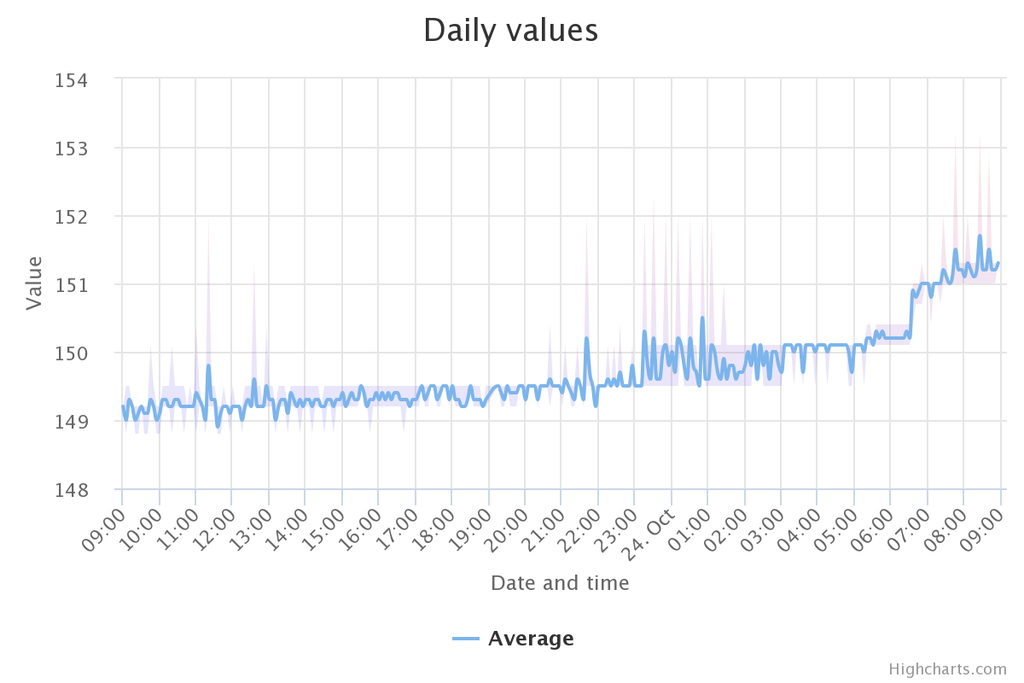
One reply on “Soil moisture sensor”
I like this capacitive sensors. Thé resistive ones are useless because of electrolysis.